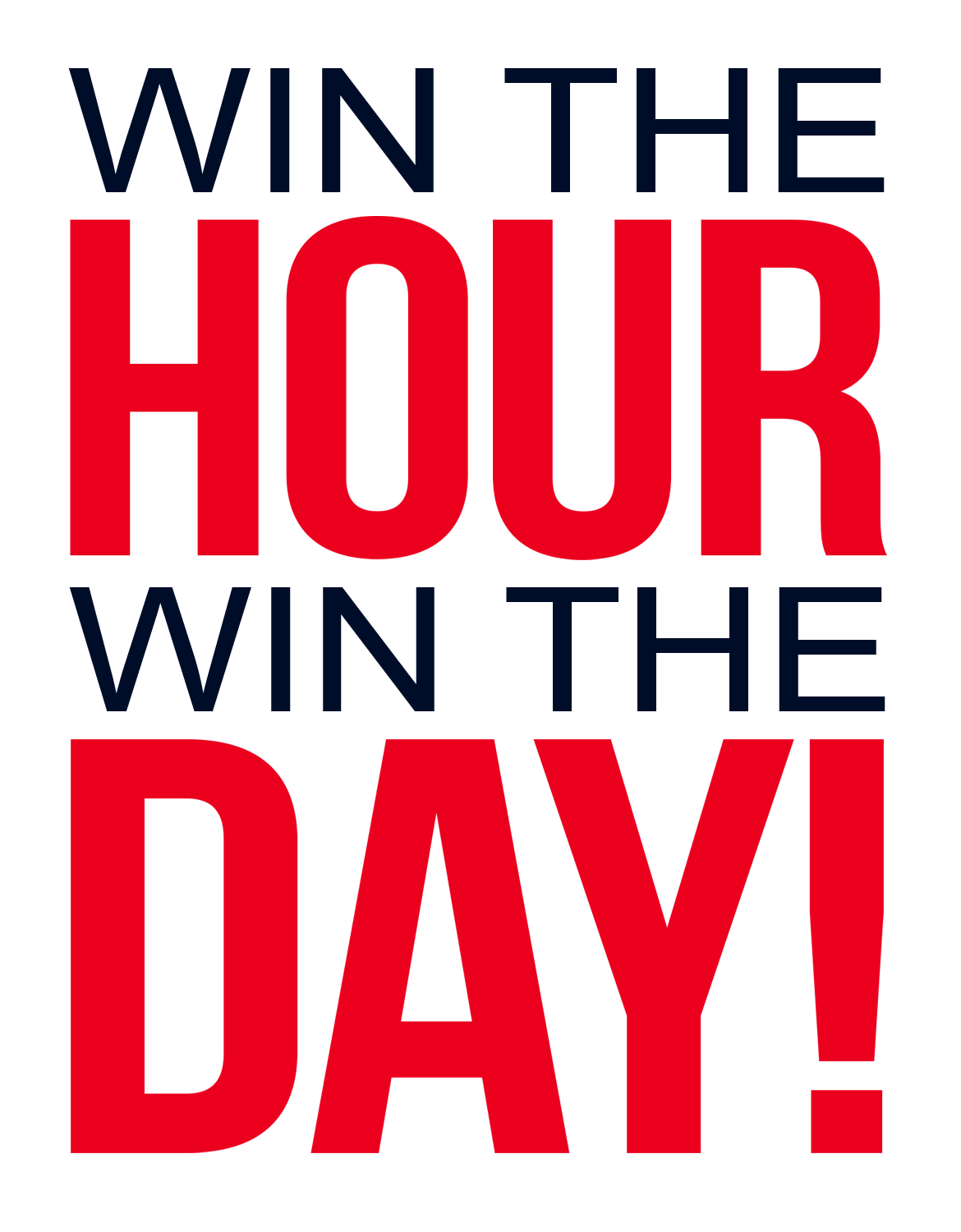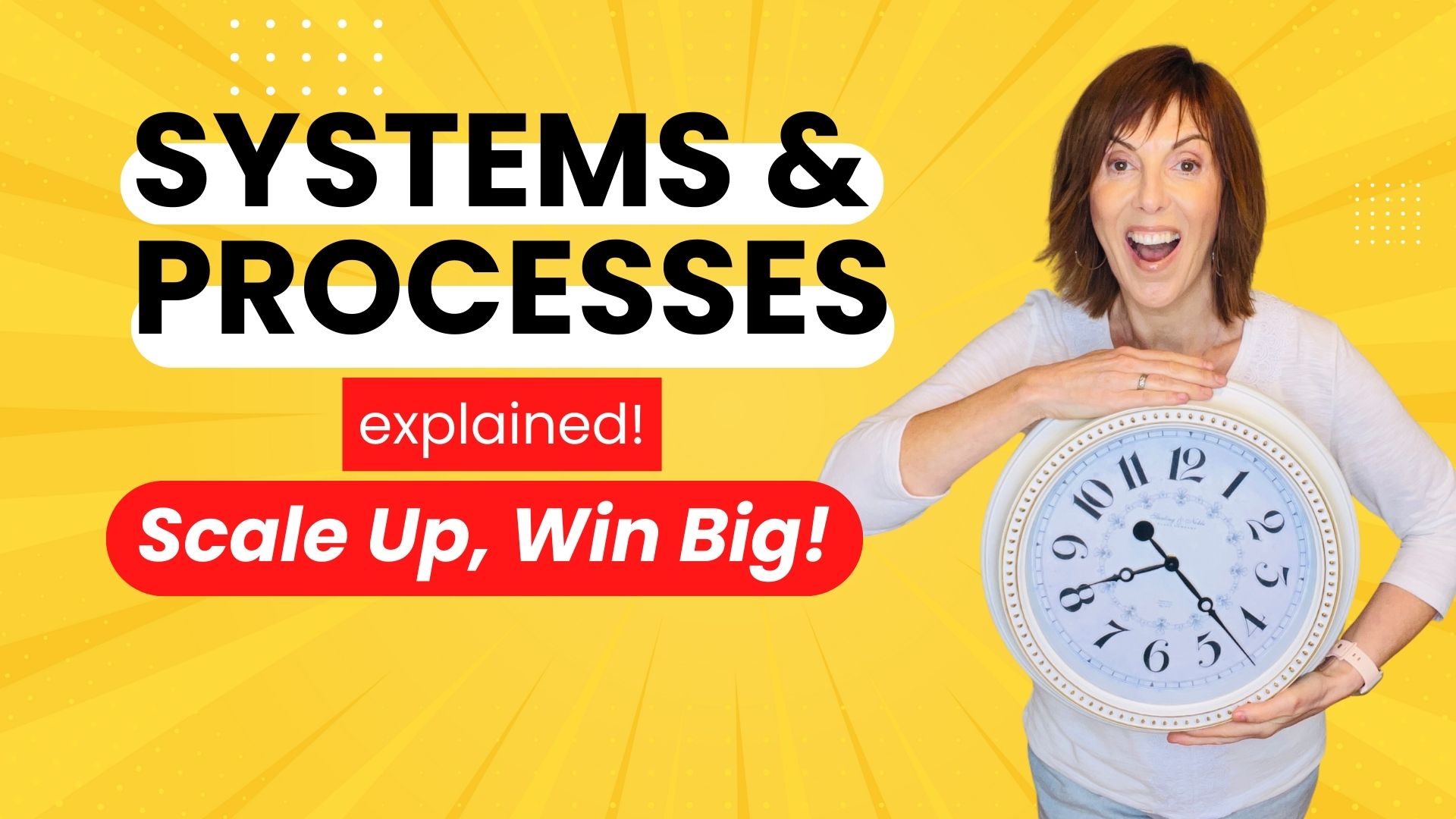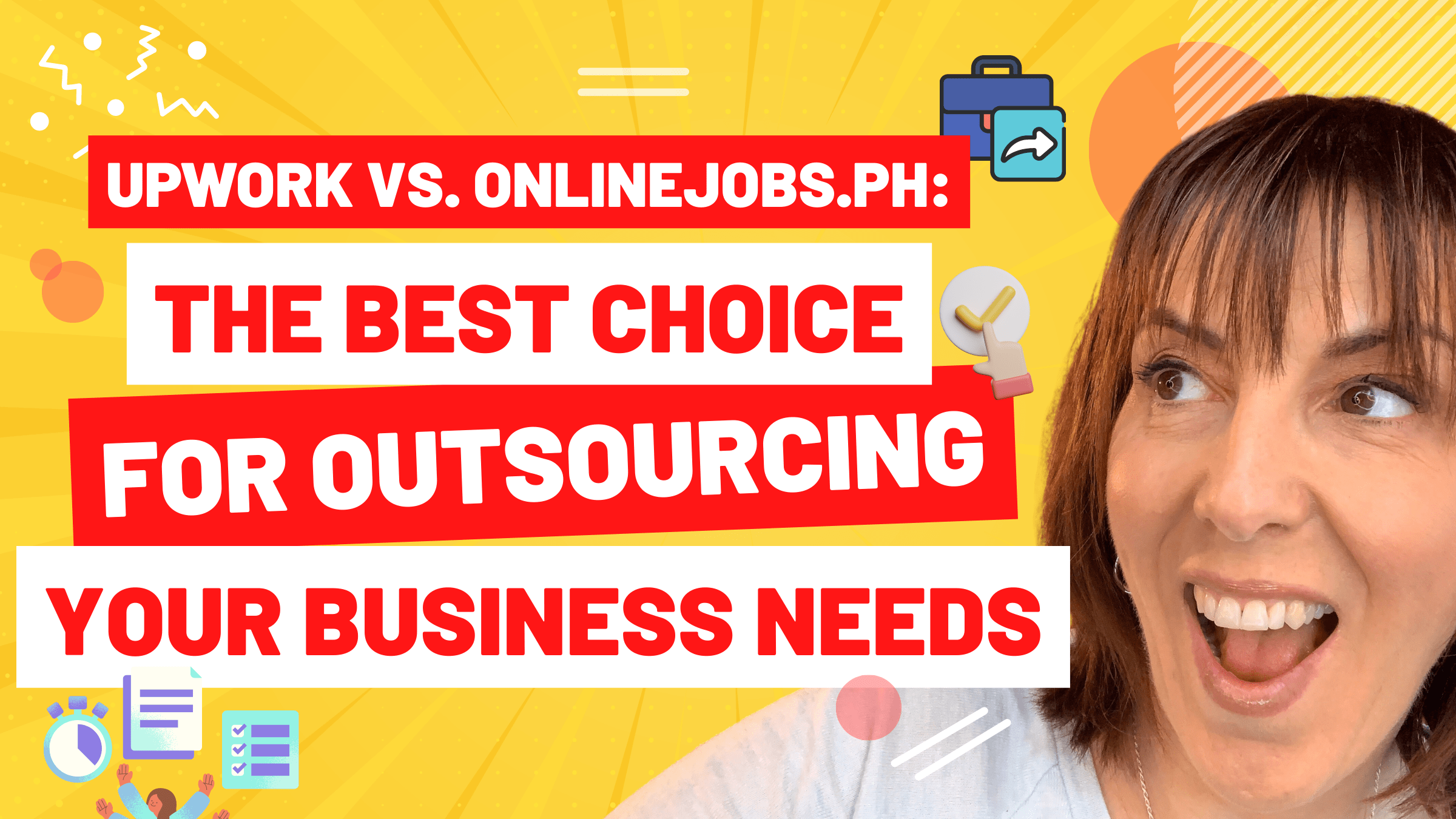Work Smart, Not Hard With Systems and Processes
Stop wasting time on inefficiency and say hello to your new best friends in business: systems and processes and a virtual assistant!
If you’re anything like me, you know that time isn’t just money—it’s everything.
That’s why I’ve created my own systems and processes (I call them Super Tool Kits!),
I designed them to put business operations in CUE mode: Create, Use, Edit.
Always evolving, always efficient.
Stick with me through this article, and I’ll break down my OLAC framework for you.
You’ll walk away with actionable steps to streamline your business,
saving you time and boosting that bottom line.
Why Systems and Processes are a Must Today
Burnout and poor time management are not just personal issues;
they’re business catastrophes waiting to happen.
Imagine trying to build a skyscraper with a shaky foundation.
That’s what you’re doing to your business if you’re not addressing these core issues.
They’re the silent killers that chip away at your productivity, team work,
and ultimately, your bottom line.
In today’s fast-paced business world, you can’t afford to be lax about team management and workflow optimization.
Gone are the days when you could skate by on talent and good intentions alone.
Now, it’s survival of the fittest,
and the fittest are those who know how to manage their time and resources effectively.
Stats back this up, showing that automating business processes saves organizations an average of $51,000 per year!
If you’re not optimizing, you’re stagnating,
And in business, if you’re not moving forward, you’re moving backward.
The digital transformation is not coming; it’s here.

Businesses are not just adopting digital tools; they’re integrating them into every aspect of their operations.
From project management tools like Basecamp to scheduling software like Google Calendar
and content planning platforms like Notion,
these are not just ‘nice to have’; they’re your new ‘must-haves.’
“At its core, a fully functioning business is basically a set of systems and processes”
says John Jantsch, Duct Tape Marketing
But let’s not just rely on opinions.
In my experience, having systems and processes that’s always in CUE (create, use, edit) mode is a game-changer.
It ensures that your systems are not just set up but are continually evolving to become more efficient.
And let’s not forget my OLAC framework (outline, language, action, categories).
It’s not just a fancy acronym; it’s a practical guide to streamlining your business operations.
So, if you’re still relying on outdated methods and tools, consider this your wake-up call.
The future belongs to those who adapt,
And my actionable tips are your first step toward a more streamlined, efficient, and profitable business.
Tips to Boost Your Business with Systems
Tip 1: Ditch the Manuals, Embrace OLAC
Traditional SOPs, manuals, and policies are static, rigid, and often outdated.
They’re like that old, dusty encyclopedia on your grandma’s shelf—nobody’s reading it!
That’s why I created the OLAC framework for my Super Tool Kits (Outline, Language, Action, Categories).
It’s dynamic, easy to update, and actionable.
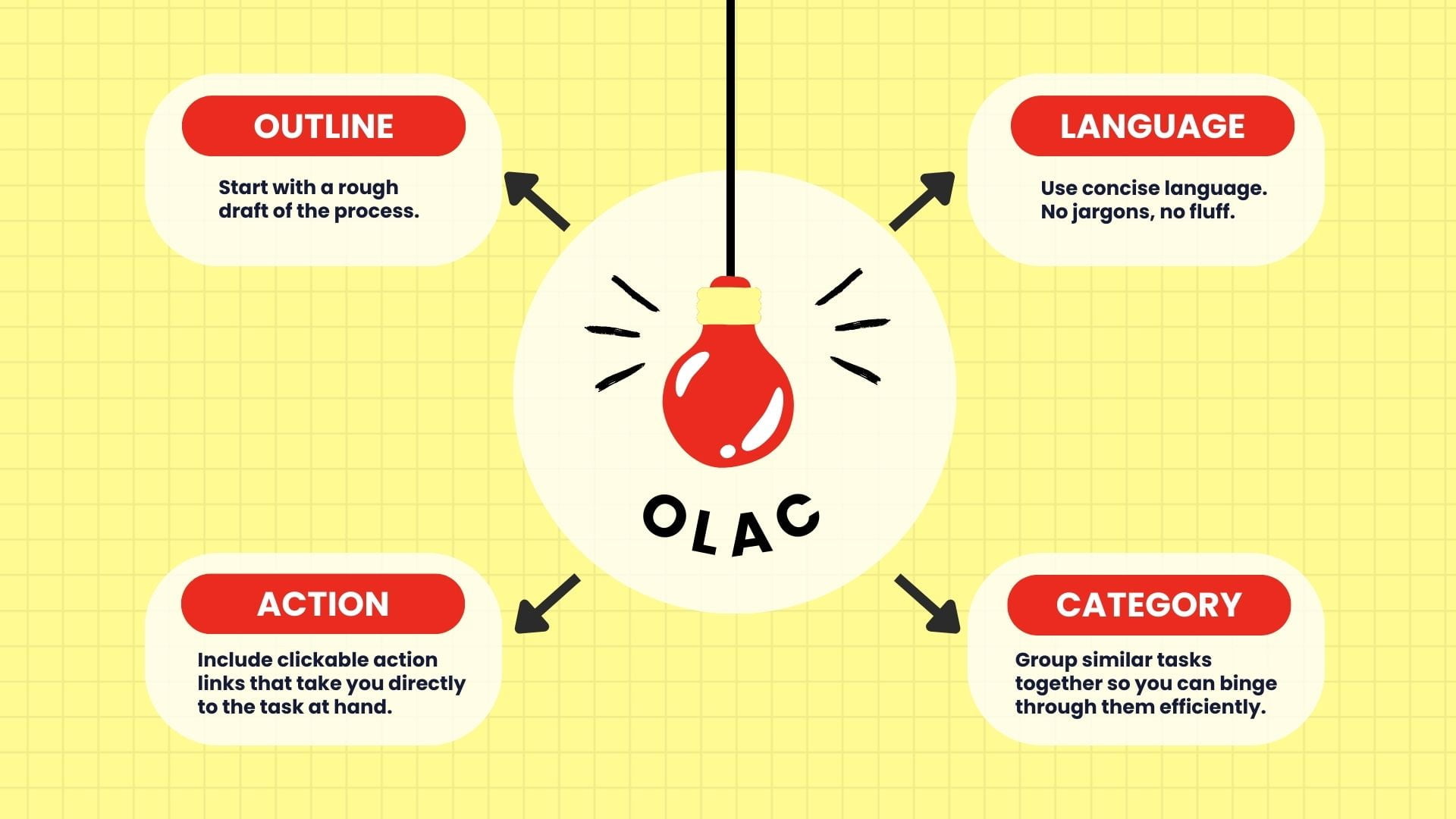
How to Do It:
Outline
Start with a rough draft of the process. It doesn’t have to be perfect; your VA will fine-tune it.
Think of this as your show’s trailer.
It’s a sneak peek, not the full season.
Your virtual assistant will be the director who turns it into a blockbuster.
Just jot down the basics, and let your VA fill in the details.
Language
Use concise language. No jargons, no fluff.
For example, instead of saying “Open ChatGPT > Open the chat history,” just say “Create a blurb using ChatGPT.”
Here’s a sample of one of our systems and processes language:
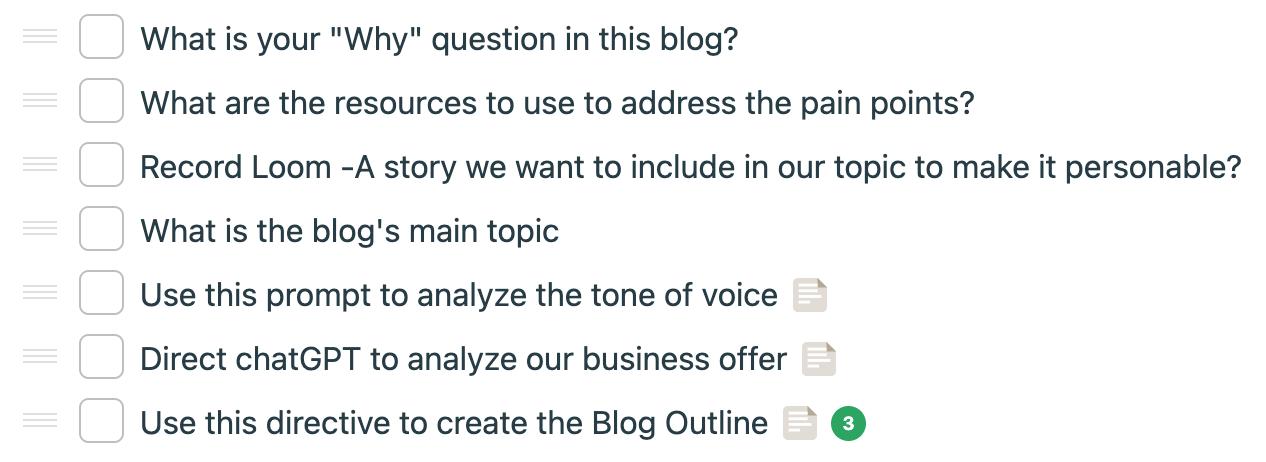
The language should be so simple that even someone unfamiliar with the process can understand it.
Keep it simple, folks.
No need for “thou shalt” or “wherefore art thou process.”
Action
Include clickable action links that take you directly to the task at hand.
Like a “skip intro” button but for work.
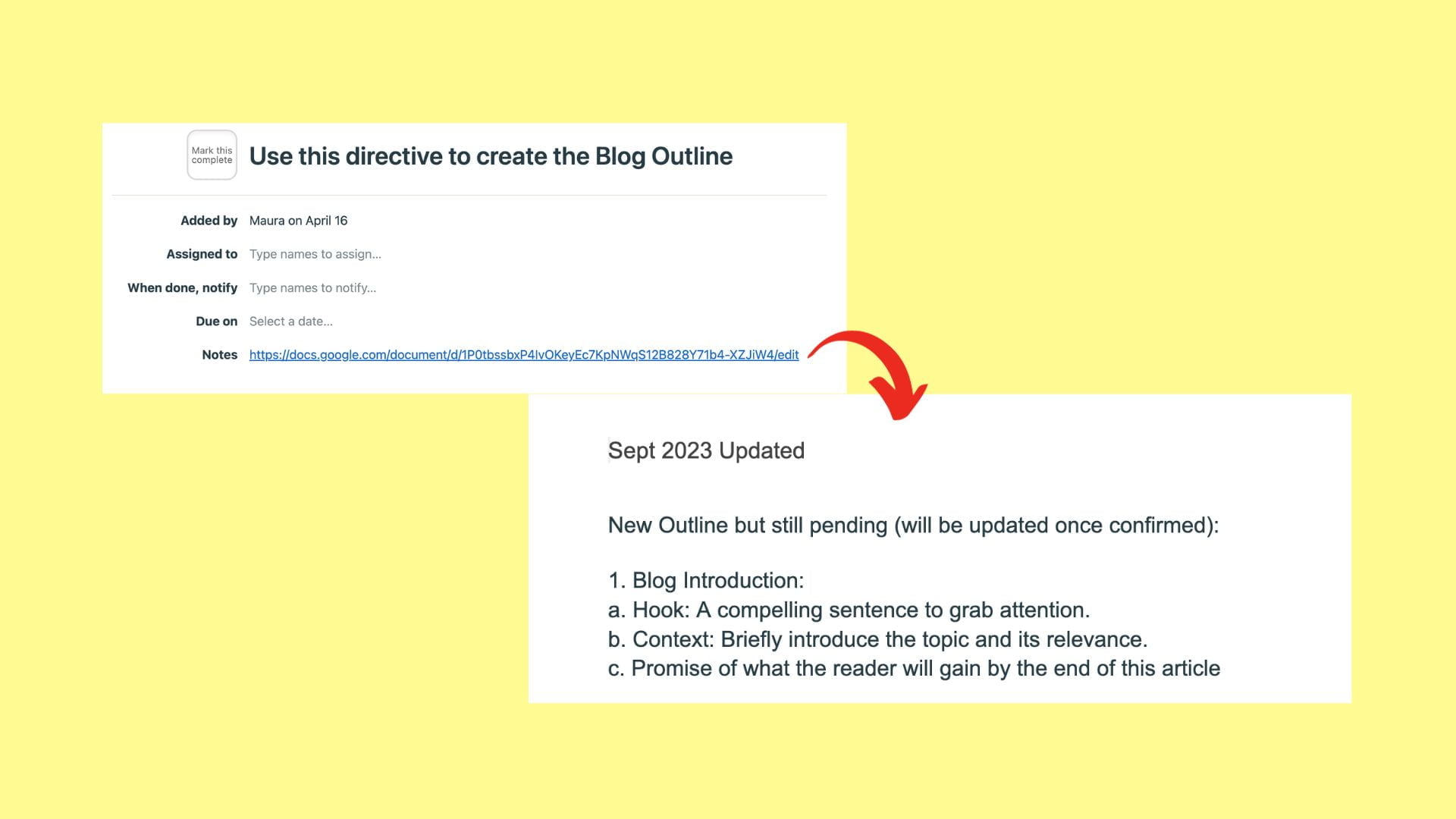
It takes you right to the good stuff.
No more fast-forwarding through the boring parts.
Categories
This is your playlist.
Group similar tasks together so you can distribute them efficiently.
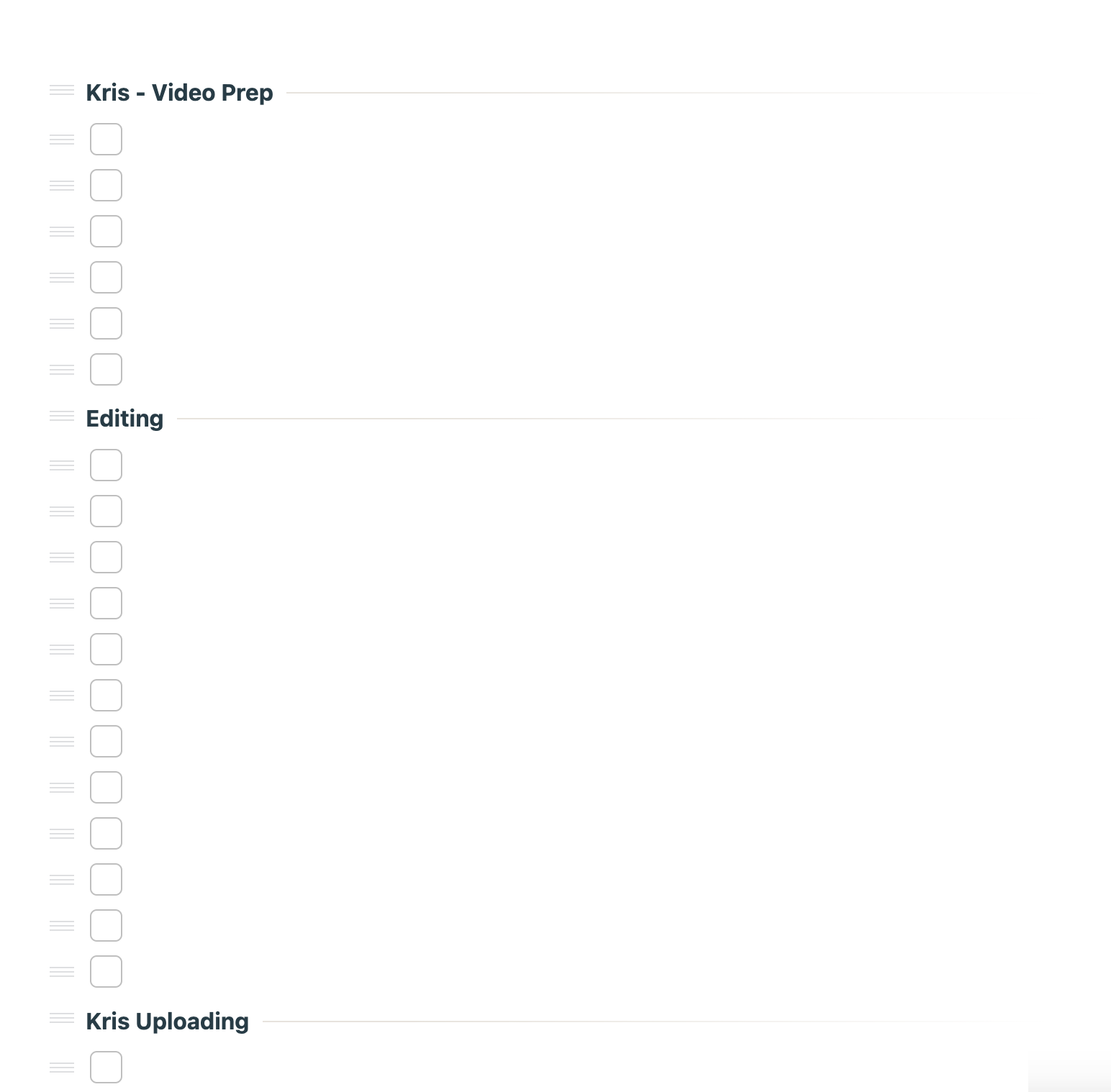
For example, have a “Video Prep Work” category that your virtual assistant can tackle all at once.
Results:
Switching to the OLAC framework is like upgrading from dial-up to fiber-optic internet.
Plus, it’s so easy to use that even your tech-challenged uncle could figure it out.
Tip 2: Keep Your Systems and Processes in CUE Mode
Static tools are as good as dead tools.
Keeping your systems and processes..
or what I call Super Tool Kits in CUE (Create, Use, Edit) mode ensures they’re always evolving and becoming more efficient.
How to Do It:
Create:
Build your systems and processes with essential apps like Basecamp to keep it in place.
Use:
Implement these tools in your daily operations.
Edit:
Regularly track and update your systems and processes based on what you and your VA thinks that works.
Be one of the 4% of businesses who track and manage their processes!
Results:
Entrepreneurs who adopted the CUE mode should reclaim an average of 25 hours a week, right from the first month.
Tip 3: Your Business Should Run Without You
Look, stuff happens.
You will need to step away from your business for a bit somehow.
One day you’re grinding away at your business,
and the next, you’re dealing with a personal crisis.
But here’s the kicker:
if your systems and processes are on point, you won’t have to stress about it.
How to Do It:
Sync Your Team with Your Systems And Processes
Your team or virtual assistant should be familiar with your OLAC framework.
This ensures that everyone knows what to do,
how to do it, and where to find the resources they need to get it done.
Leadership
Who needs a hierarchy when every team member is a ceo in their own right?
With my team, decisions aren’t top-down; they’re collaborative.
Everyone has a say, and that wisdom makes us quick and effective.
Your Virtual Assistant is Your Systems’ Best Friend
You shouldn’t be the one constantly updating your systems and processes.
They should be in ‘CUE’ mode—Create, Use, Edit—making sure everything is always up-to-date and optimized for efficiency.
Results:
When life threw me a curveball and my husband got sick, I had to step away.
But my business didn’t just keep its head above water; it actually thrived.
All because I had a great team and awesome systems ready to go..
So, even when I was out of the picture, the business didn’t miss a beat.
The Rise of Virtual Teams and Remote Work
Guess what?
The office is no longer a must-have. The 9-to-5 grind in an office is becoming a thing of the past.
More businesses are going remote and building virtual teams.
This isn’t just a pandemic trend; it’s the future.
Virtual teams mean you can outsourcing the best talent, no matter where they are.
Plus, it’s a money-saver; no office rent, no commuting costs.
But here’s the catch: managing a virtual team needs a system.
That’s where your systems and processes shine.
In fact, more than 50% of organizations are leveling up their game,
making big moves to better their business processes.
Why? Because they get it—businesses just perform better when their processes are in sync with their big goals.
If you’re not systemizing, you’re not optimizing!
Systems are the New Superpower
I’m all about cutting the fluff and getting down to what works.
Systems and processes aren’t just a nice-to-have; they’re your business’s backbone.
They let you do more with less, and who doesn’t want that?
This isn’t just me saying it; the industry is buzzing about the power of systems and processes.
So, are you in or are you out?
Real Results: Hear It Straight from Our Clients
Don’t just take my word for it.
Listen to this amazing story from one of our clients who used my Super Tool Kits and saw their business transform.
Hit play and get ready to be inspired!
Final Thoughts
Listen, folks, systems and processes aren’t just some corporate jargon.
They’re your secret sauce to reclaiming your time and skyrocketing your business.
If you’re still stuck in the old ways of doing things, you’re not just wasting time;
you’re leaving money on the table.
So, let’s make your business work for you, not the other way around.
Ready to take control of your time and your business?
Hit up that quiz to find out exactly what you need to level up.
And hey, if you’re serious about making a change, let’s talk.
Contact me, for a one-on-one consultation.
Let’s turn your business and life around, fast.
All the Stuff You’re Wondering About Systems and Processes, Answered!
What is the difference between a system and a process?
A system is the big picture, and a process is a piece of that puzzle.
Think of a system as your game plan for winning a soccer match.
It’s the overall strategy, from offense to defense. A process is like a single play you execute, like a corner kick. You need both to win the game.
In business, your system is your overall approach to your client’s pain points, while a process is the steps your team takes to provide a solution to your clients.
Why are systems and processes important for scaling a business?
They’re your blueprint for growth.
Imagine building a skyscraper without a blueprint. Sounds unbelievable, right?
That’s what you’re doing if you try to scale your business without systems and processes.
They give you a roadmap to follow, making sure everyone on your team knows what to do and when to do it.
That way, you can grow without the wheels coming off.
How can systems and processes improve team management and workflow?
They make your team a well-oiled machine.
Ever seen a relay race where the baton gets dropped? That’s what happens when you don’t have good systems and processes.
They make sure everyone knows what they’re doing and how to pass tasks along smoothly.
This keeps your team in sync and your workflow humming along like a well-oiled machine.
Can systems and processes prevent creativity?
Not if done right. Some people think systems and processes are rigid and kill creativity.
But when done right, they give you the freedom to be more creative by taking care of the routine stuff with your virtual assistant.
Can I set up systems and processes myself?
Yes, but it’s better with a team.
Sure, you can set up systems and processes on your own, but it’s like trying to play a game of basketball solo.
You’ll get more done and avoid blind spots if you involve your team. They can offer insights you might not have thought of.
Do I need different systems for different departments?
Yes, but they can be used by different people. Each part of your work needs its own plan. But guess what?
These plans are easy to use by anyone on your team.
So if your virtual assistant who usually does your social media is away, someone else can do it.
And if you get a new person to help with social media, they can learn fast because there’s already a good plan to follow.
This makes everyone’s job easier and better.
What tools can I use for better systems and processes?
There’s a tool for everything. From project management software like Basecamp to content planning in Notion, there’s a tool for every part of your business.
The key is to pick the ones that fit your needs and actually use them.
How often should I update my systems and processes?
Keep ’em fresh. Think of your systems and processes like a garden.
If you don’t tend to them, weeds grow. regularly review and update them to keep your business growing strong.
What's the first step in setting up a system?
Identify why you need it.
Before you build a system, know why you need it and what you’re trying to solve.
Is it a new process on creating content using ChatGPT? Creating a podcast?
Pinpoint the need, then build your system to have a blueprint for it.
How do I know if my processes are working?
Track the results or let your virtual assistant track it with you.
Use my CUE mode (create, use and edit) If you’re not keeping score, you’re just practicing.
Use metrics to measure how well your processes are doing.
If something’s not working, tweak it until it does.
How can I make my processes more efficient?
Cut the fat and use my OLAC framework. Look at each step in your process.
Is it necessary? If not, chop it. the leaner your processes, the faster you’ll move.
How do I get my team on board with new systems?
Make ’em part of the process. People are more likely to buy into something they helped create.
Involve your team in setting up new systems and they’ll be more likely to use them.
What if my systems and processes fail?
Learn and adapt. Mistakes are not the end of the world; it’s a learning opportunity.
Figure out what went wrong, fix it, and come back stronger.
That is why I know my systems and processes in CUE (create, use and edit) mode are working!